2. A Test-bed for Crisis Management Practitioners
This Chapter discusses the future Test-bed functionality that could benefit a practitioner, so although 95% of the functionality can already be realized today, not everything is in place yet and we will continue improving it until February 2020.
Trial owners will interact with the Test-bed when they want to Trial one or more solutions (see Figure 4). Since Trials vary in complexity and scope, not all TGM steps may be required for every Trial. On the one side of the spectrum, the Trial may be more like a simple and inexpensive software test, in which a Trial Owner can verify that a solution has useful features, is user-friendly, looks good, and does not crash. Typically, this would be done with only a few people. For a CM solution, such a Trial also requires (some components of) the Test-bed, together with a test-scenario. The test-scenario allows you to test the solution in a relevant context.
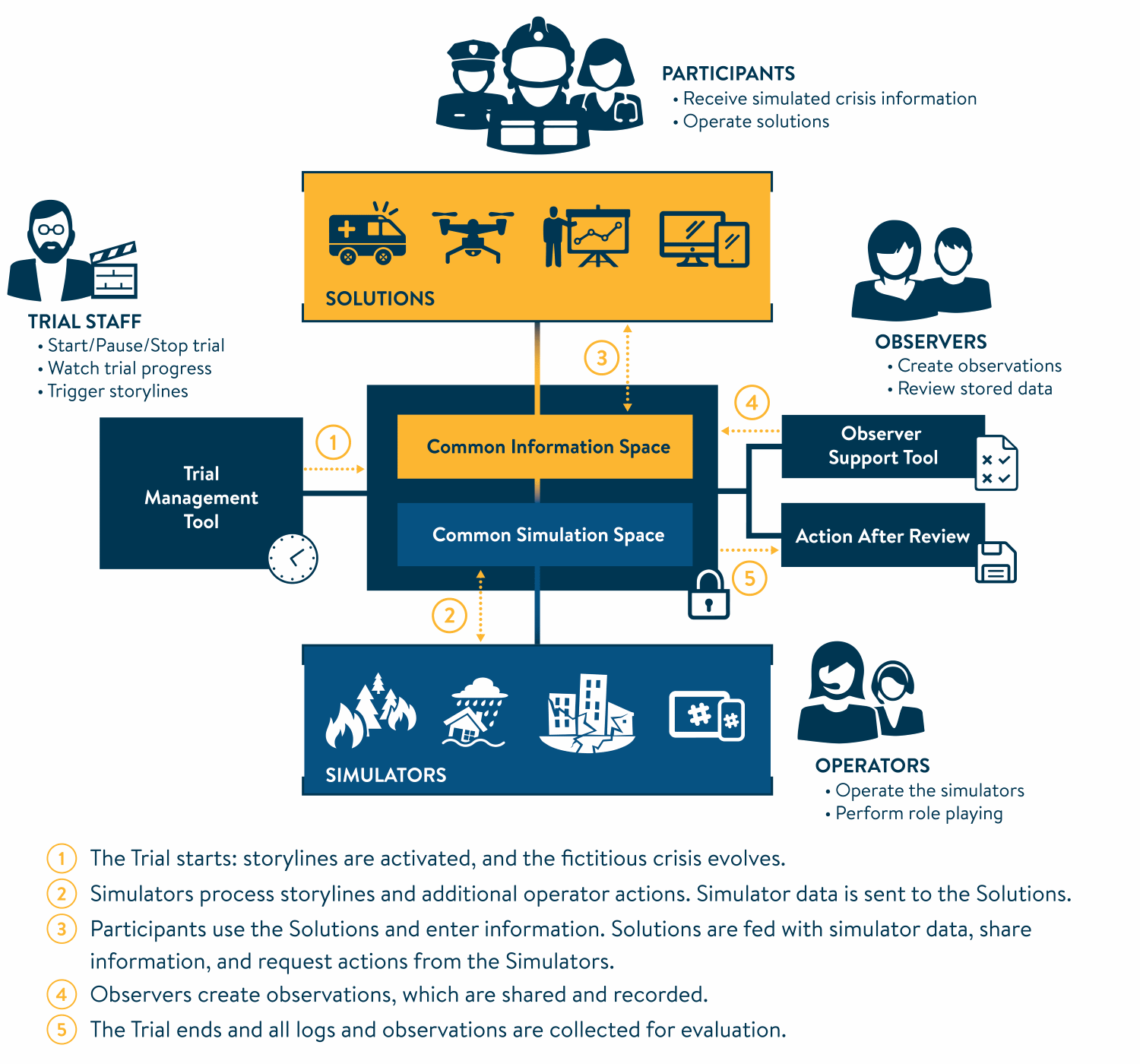
For example, if one would test a COP tool as is, it would probably not have any map layers, basically showing an empty map. Using a test-scenario, the COP tool can be tested in the context of a simple incident, perhaps a wildfire, displaying the actual locations of fire trucks and firemen, and map layers showing population information, locations of critical infrastructure, fire hydrants, etc.
On the other side of the spectrum, a Trial could involve multiple solutions, many participants and observers, in a more realistic, operational-like scenario, with proper data collection and evaluation along all dimensions in place. In this case, the full TGM should be applied to perform a proper assessment and funded conclusions can be drawn. As the latter requires a serious investment in time, people and budget, a Trial Owner may consider to combine the Trial with a planned exercise to reduce the costs of preparing, executing and evaluating a Trial.
The Test-bed is, however, also suitable for supporting table top exercises or field exercises, since it contains all the components that are required for it: a common information and simulation space to exchange information between tools, the Trial-Management-Tool for creating and running scenario's, and review and observer support tools. In the scope of this project and document, however, the focus is on Trials that want to evaluate CM solutions.
For simple as well as complex cases, the Test-bed supports practitioners by providing an environment in which they can easily Trial new solutions and run exercises:
- Preparation support: When preparing a Trial, Trial staff can use the Trial-Management-Tool tool to create one or more scenarios for the Trial. In addition, they can already document the observations they wish to see using the Observer Support Tool. As part of the preparation, the Test-bed also offers the Admin tool to manage the Trial's technical setup, and:
- Simulation support: Due to the nature of the crisis management domain, most solutions cannot be properly tested outside an actual crisis situation. As starting a flooding or burning a forest is clearly not an option to test the solutions, the crisis incident needs to be faked or simulated. The same applies to expected reactions of the environment: people panicking, traffic jams, etc. must be simulated too. As most CM simulators cannot simulate realistically all types of incident and reactions, the Test-bed supports multiple simulators so they can collaborate and create the desired fictitious incident.
- Solution support: The new and shiny COP tool or other solution that is being evaluated never acts standalone in a void. Normally, solutions need to exchange information with other (legacy) solutions too, which is also supported by the Test-bed.
- Development support: To connect new solutions and simulators to the Test-bed, the Test-bed provides adapters in several popular languages and several debugging tools and services. Also, to check whether everything is up-and-running smoothly, developers and system operators can use the Admin tool.
- Execution support: Scenarios created during the preparation phase can be 'executed', or played, in order to control the Trial. And the scenario time is controllable too.
- Evaluation support: As we are testing and evaluating new solutions, the Test-bed provides the After-Action-Review tool for capturing and reviewing sent messages and the Observer Support tool to capture observations. In addition, the exchanged information can be logged and processed for further evaluation after the Trial.
In the following sections, a use case (storyline) description of each is provided. The main actor in each story is Monica, a regional crisis manager with a professional background in fire-fighting. One of the challenges she is facing is that she does not always have a good overview of where her people and trucks are during a large-scale fire, and she is looking for a solution. Please also have a look at the animation, which is available online at https://vimeo.com/299680658.
2.1 Use Case: Evaluating a solution standalone
Monica has heard about an interesting COP solution via the DRIVER+ Portfolio of Solutions. She considers using it to address her problems in fighting fires. After defining the gaps and specifying the requirements, according to the TGM, she continues in an iterative way:
- Monica, supported by an IT professional, visits the Test-bed's website (see Figure 5). It allows her, or anyone else, to specify the technical components that should make up the Test-bed. Alternatively, visit the Test-bed's website and select one of the available (Docker-based) Test-bed definitions from the
dockerfolder. Download the folder and you can run them instantly (if Docker is installed on your PC). - She opens the solution's tab and sees that the COP tool is available for evaluation. In the future, available solutions could be linked to the Portfolio of Solutions.
- She selects it in the menu (see Figure 6).
- She understands that it is difficult to test a solution without any data / scenario, so she visits the data tab and selects a fire-fighting data set situated in the South of France: It involves a large-scale forest fire, which is rapidly spreading. Ambulances and fire trucks are deployed and driving around. She can also look at census data of the area and a weather report.
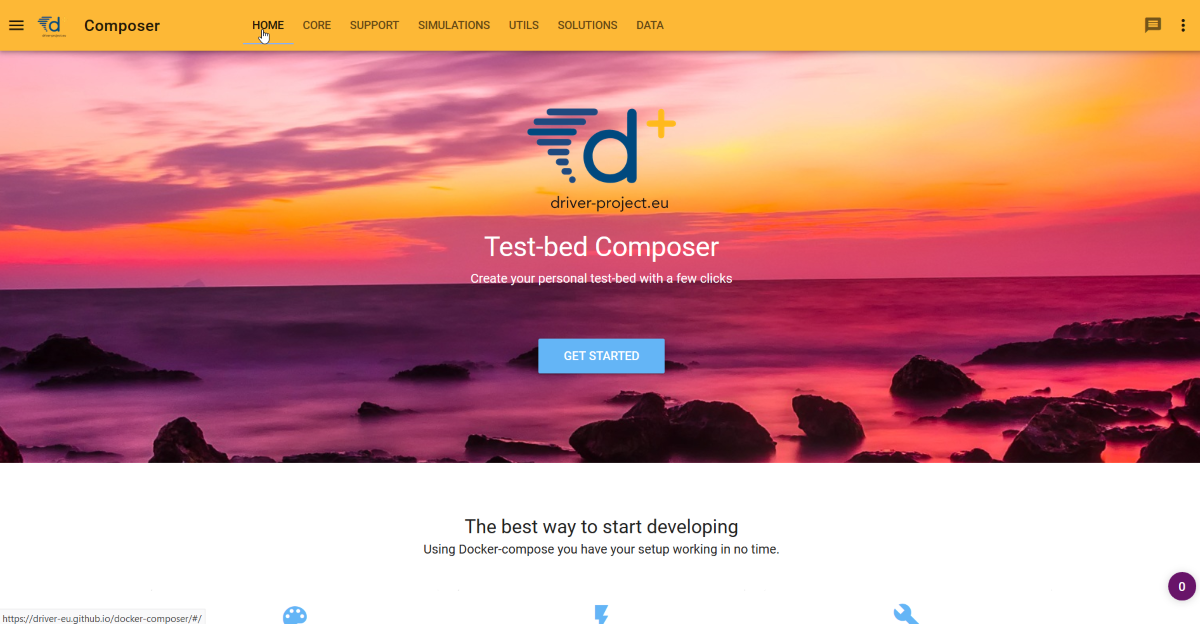
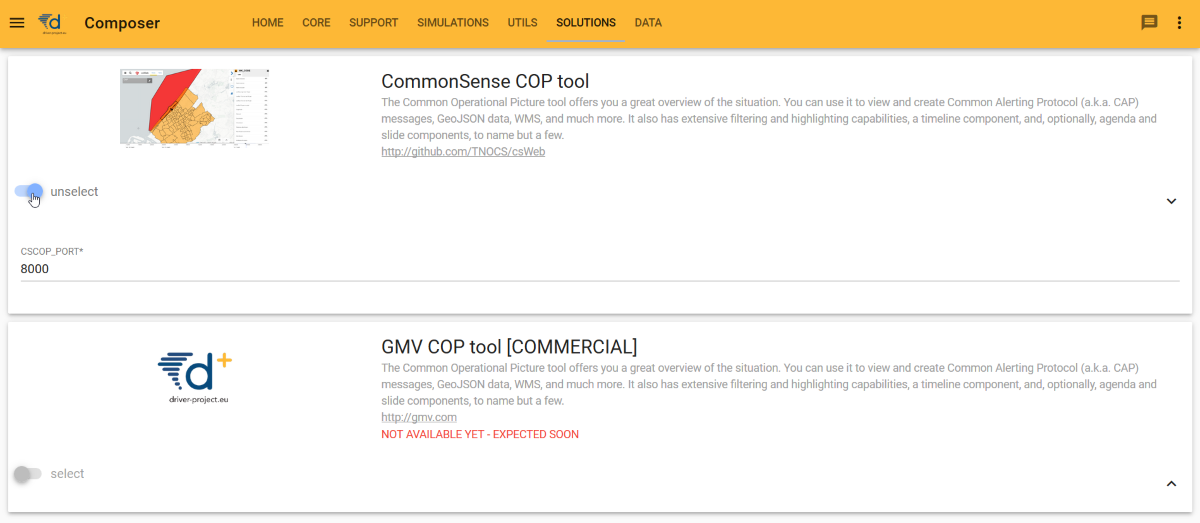
From here on forwards, two alternatives are presented.
Alternative 1: Cloud scenario
As she currently is not interested in other solutions, she opens the menu and clicks on the DEPLOY button. A dialog opens and informs her to wait while her selected Test-bed is started in the cloud.
After a brief moment, the Test-bed is running and she gets her own unique link. She visits this website, and is presented with a simple menu: she can start (pause | stop) the fire fighting scenario, and open the website of the COP tool. In its layer menu, she can turn on the layer which shows the ambulances and fire trucks. There are also options to turn on the fire fighting layer to show the location of vehicles and staff, etc.
The above scenario still represents the ideal situation. Currently, however, the Cloud scenario is implemented as follows: From the Test-bed website at https://github.io/DRIVER-EU/test-bed, in the
dockerfolder, a Docker file is selected and uploaded to a Cloud service. Although many cloud services can be used, the current version is based on two open source solutions,Docker swarmandPortaineras GUI. The responsible person only needs to make sure that there are no conflicts with other running versions (especially checking for port conflicts).
Alternative 2: Local scenario
As she currently is not interested in other solutions, she opens the menu and clicks on the BUILD button. A dialog opens and she can download the Docker-compose file to her PC (see Figure 7).
Running a simple command, the Test-bed is downloaded and started on her own PC, and she can interact with the Test-bed as described above.
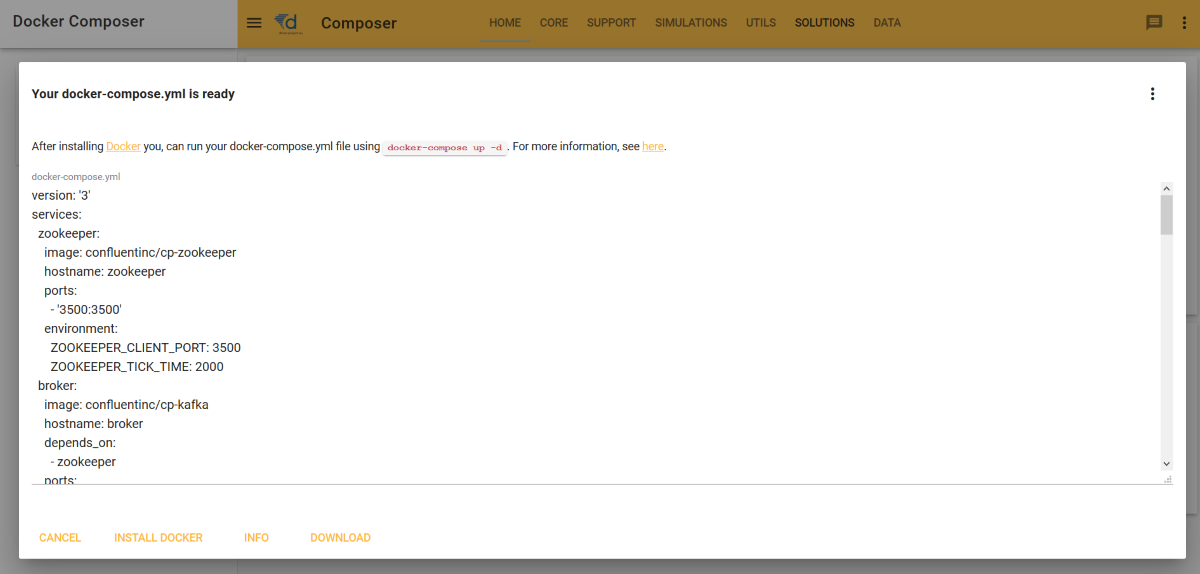
In practice, during all Trials, it turned out to be easier to just take one of the existing Test-bed descriptions from the Test-bed website at https://github.io/DRIVER-EU/test-bed and adapt it manually as needed: comment out those sections that you don't need, change a port number to be in an available range, etc. An example of such a so-called
docker-compose.ymlfile is shown in Annex 4 Docker Test-bed example.
2.2 Use Case: Assessing solutions using a Trial
In order to run a Trial, a similar process as described above could be followed. The main difference is that more services and solutions will be added, and more people are involved. In addition, the Test-bed is needed already well-before the final Trial date, since:
- The scenario is created iteratively.
- Not all solutions or simulators are already able to connect to the Test-bed. So even before the first dry-runs, solutions and simulators should be able to test their connection and integration.
In this case, Monica is supported by the local CM Centre Of Excellence, which could also be offered via a consultant, a simulator owner, or otherwise, which helps her in setting up the required infrastructure.
- She contacts one of the local CM Centres Of Excellence, and requests a Test-bed in the cloud. It is created for her.
- She contacts the solution provider, and informs him of her Test-bed. This solution owner can contact the CM Centre Of Excellence, and with help of its IT staff, are able to connect to Monica's Test-bed, so Monica can have a first look. This connection to the Test-bed is needed, so the solution can receive information about a fictitious incident, or from other solutions in a more complex Trial.
- As part of the online Test-bed, she now has access to the Trial-Management-Tool Tool (TMT, see Chapter 3), formerly known as the Scenario Editor, which allows her or one of her colleagues, to create the outlines of several wildfire scenarios by recording the main flow of events during an incident. The scenario is key in that it translates specific objectives to a storyline so the solutions or people can be put to the test:
- As the TMT does not create the actual incident itself, she realizes that she needs some simulators to simulate a wildfire, traffic and evacuating civilians. In DRIVER+'s Portfolio of Solutions, she finds several simulators that are compatible with the Test-bed and contacts their owners. The simulation providers, like the solutions provider, are able to connect to Monica's Test-bed too. Alternatively, it may be offered by the CM Centre Of Excellence too. Using the Test-bed connection, the simulators can send incident information to the connected solution, which it can display. In addition, simulators can share information too, so simulated people do not walk happily through the fire!
- Monica asks one of her colleagues to detail the questions for the observers, which he can document in the Observer Support Tool (OST, see Chapter 3).
- During a Trial, Monica can start the scenario. The Trial-Management-Tool Tool instructs everyone when to perform their planned act. For example, the TMT instructs the Observer Support Tool to send the first set of questions to the observers. Monica can also control the scenario time, for example by freezing the time during a break. In case the users of a solution missed an important test moment, she can also invoke optional storylines or acts, so the solution and its users get another chance to prove itself.